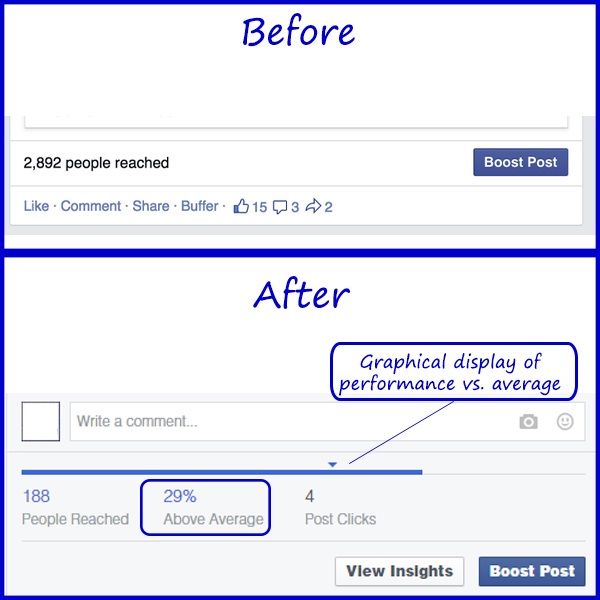We’ve seen some changes in how page post metrics are displayed on the post itself this morning.
As you’ll see in the image below, Facebook has added additional performance metrics to the post when viewed on the Timeline or Page itself. Once you click on the insights button, you get the normal insights box.
What does the bar mean on these new Facebook Insights? The new addition includes a graphical display of the performance of this post vs. the average for your page (the triangle indicates your average). They’ve also added a numerical value for it; this post has a reach of 29% above the Page average.
What do you think of the new look?