Once only available as part of the premium Google Analytics 360 Suite, a slimmed-down version of Google Optimize is now free! Google Optimize is an easy to implement A/B testing tool that allows you to run experiments on your webpage. Create variants to landing pages without having to wait for your technical team to implement them.
Easy A/B testing
Instead of having to have a technical team implement your changes, Google Optimize can make changes in minutes.
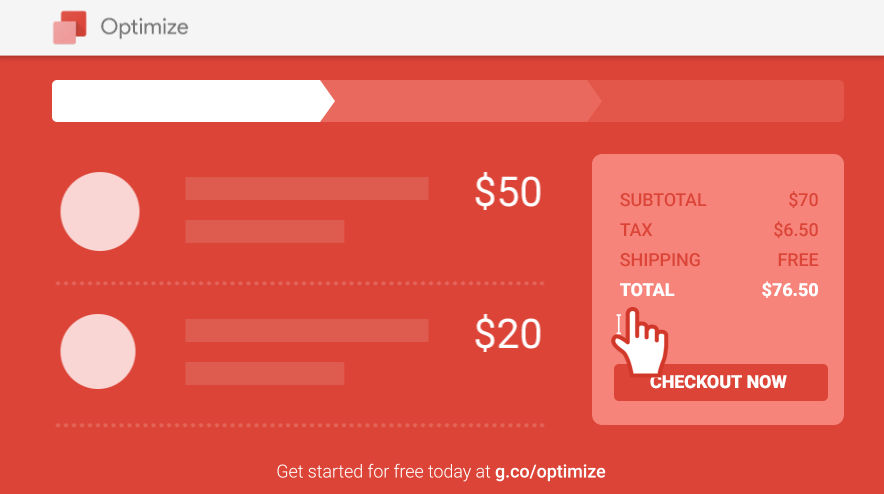
Page A/B testing
Test 2 or more variants of a page to see which performs better. Change things like pictures, text, etc.
Multivariate Test
Test different variants of sections on the page to see which performs or converts better.
Redirect Test
Test entirely separate web pages
Set Experiment Objectives
Set what your goal is in order to show results. Choose from metrics like Pageviews, Session Duration, and Bounces.
Want to only test on people from New York City who are viewing the site on mobile? Or dig deeper and only show it to people who are using an iPhone. There are many choices available!
Implementation:
Since it is built into your existing Google Analytics account, all you have to do is add a single line of code to your existing Google Analytics Code. Please note that you must use analytics.js as the system does not work with legacy ga.js installations.
Note: you must install the Google Optimize extension for Chrome in order to build variants of your pages.
Personalization can convert a prospect into a customer, and with Google Optimize you can more readily use the customer insights that you get from Google Analytics. With advanced experiment targeting, Optimize allows you to deploy the right experience to the right person, at the right time.



